Configuring a Network Discovery Rule in Zabbix for for IPv6 Only
10/06/2024

Written by Alexander Araya Arias, IT and Infrastructure Monitoring Specialist
In this new article, we will revisit the importance of Zabbix in the world of IPv6. Today we will learn how to create a discovery rule for our IPv6 devices.
How to Begin
First Steps:
These are the steps we need to follow to configure or create a network discovery rule using Zabbix to discover hosts and services:
- Go to Data Collection and find the Discovery subsection. Click on Create discovery rule.
- Now let’s see how to edit the discovery rule attributes.
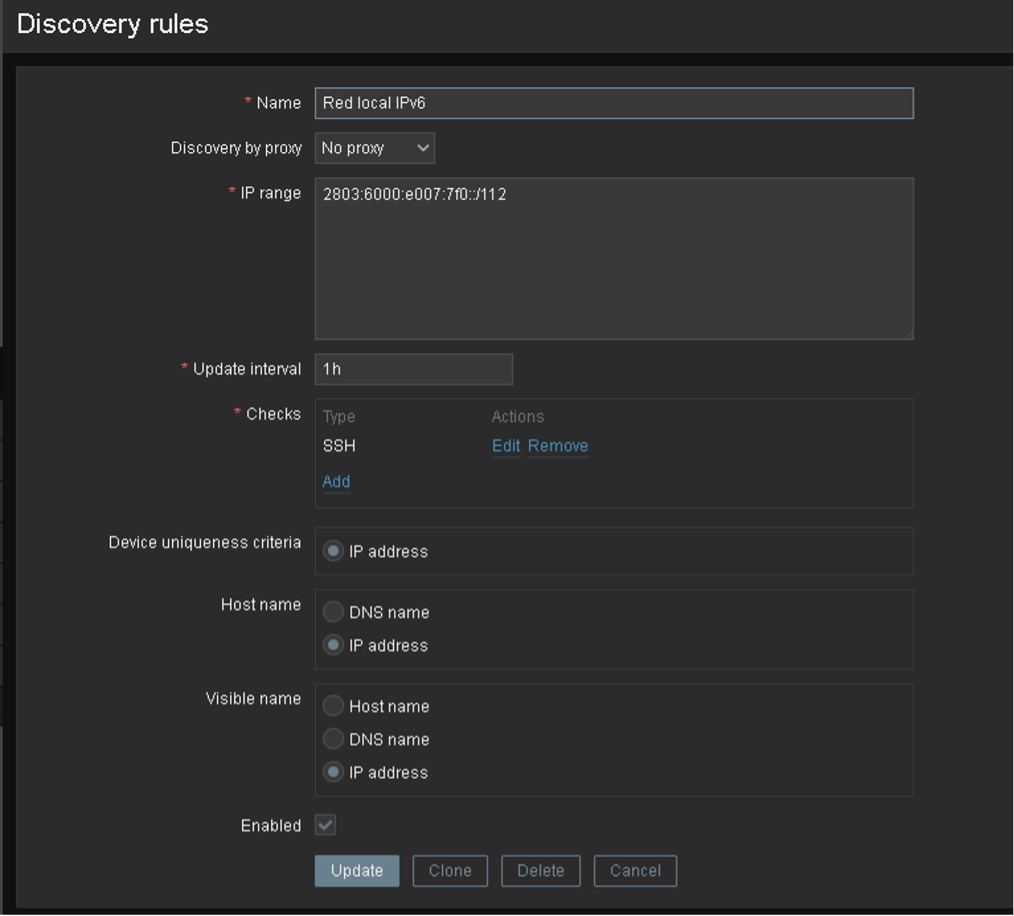
Rule attributes. What do we need to know?
- Name: Provide a unique name for the rule, such as “Local IPv6 network.”
- Discovery by proxy: Specify who performs the discovery. If we don’t have a proxy server, the discovery is performed by our Zabbix server.
- IP range: Specify the range of IP addresses for discovery. Because we are talking about IPv6-only addressing, it should be noted that Zabbix currently supports the following masks:
/112
/128
It’s also worth noting that in Zabbix 3.0 and higher versions this field supports spaces, tabulation, and multiple lines.
- Update interval: Define how often Zabbix will execute the rule.
- Checks: Zabbix will use this list of checks for discovery. This point is very important, as much of the discovery we want to achieve will depend on it.
- SNMP agent
- Zabbix agent
- FTP
- HTTP
- HTTPS
- ICMP ping
- IMAP
- LDAP
- NNTP
- POP
- SMTP
- SSH
- TCP
- Telnet
- Device uniqueness criteria: Define criteria for determining whether a device has been discovered.
- Host name: Set the technical host name of a created host.
- Visible name: Set the visible host name of a created host.
- Enabled: If the check-box is marked, the rule is active and will be executed by the Zabbix server.
Now, you’re probably wondering…
How do we know if the rule is working properly?
Well, all we have to do is go to the Monitoring menu and select Discovery. There, we must select our discovery rule and after the configured interval we will be able to observe and classify them according to our needs.
(Free access, no subscription required)
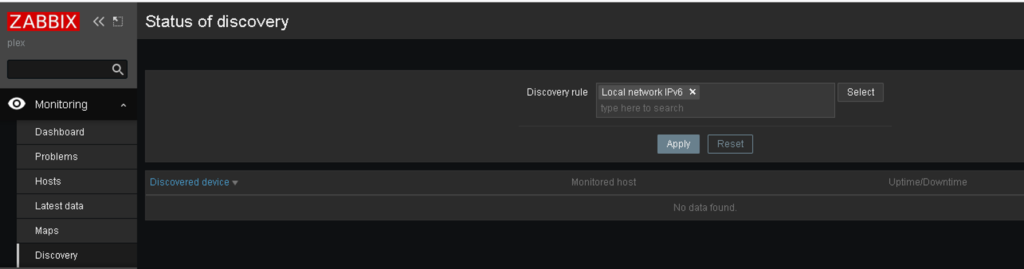
Conclusions
Configuring a network discovery rule in Zabbix for IPv6 devices is essential to ensure efficient and accurate monitoring of our network infrastructure. With the right settings, we can easily identify and manage our devices using IPv6 addressing, and this will improve the security and performance of our network.
The views expressed by the authors of this blog are their own and do not necessarily reflect the views of LACNIC.